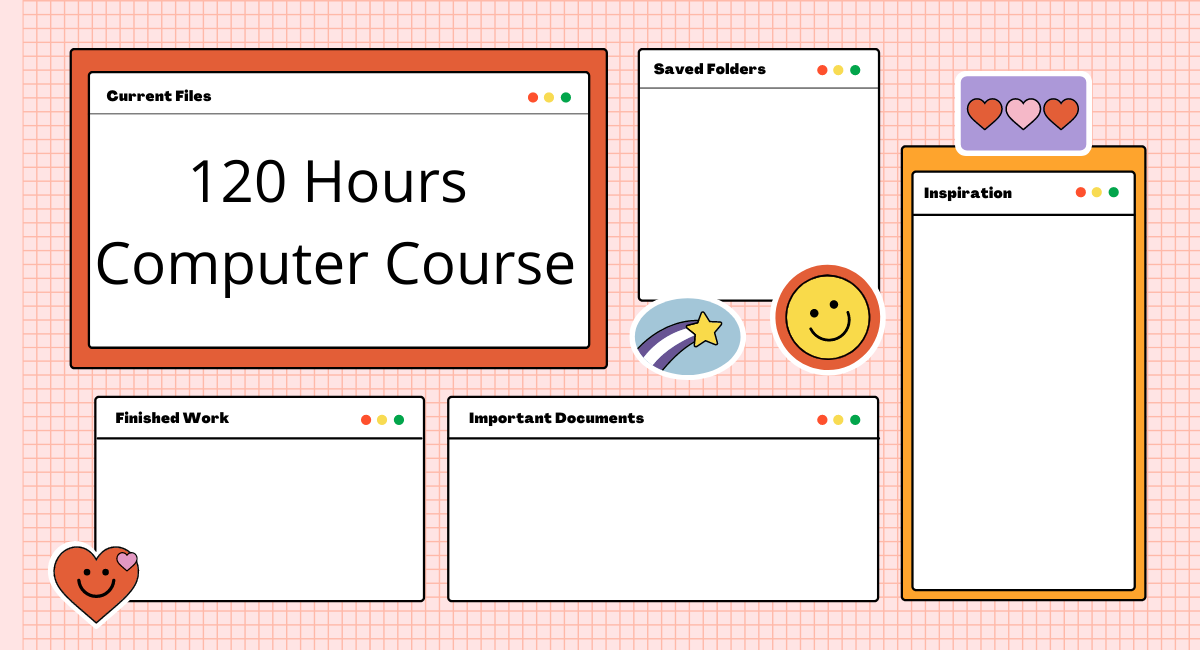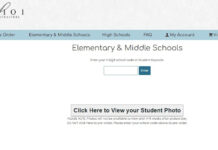In this modern world, a decent knowledge of computers is very essential if you want to get a good job or planning to go abroad for further studies. It doesn’t matter in which field you are, computer knowledge is a must and you should possess it. Here we will talk about the 120 Hours Computer Course Certificate along with its course content and advantages. Let’s discuss this course along with the top 5 computer Institutes in Jalandhar.
120 Hours Computer Course
The 120 hours computer course provides you a complete overview of all the basic functions of the computer such as how it works, how to install/uninstall different software, multimedia features and much more. This course includes 120 hours of teaching which consists of both theories and practicals. This course is sufficient for you to obtain all the essential information related to the computer. Moreover, this course also opens the door for obtaining advanced levels computer courses such as Graphic Designing, Digital Marketing, Tally and many more. Advance courses required a complete knowledge of basic computer operations. So, you can go for this course if you are not much familiar with the usage of computer.
Institutes Providing 120 Hours Computer Course Certificate
Now we will discuss top candidates for providing an online 120 hours computer course in Jalandhar. Let’s start with Digital Jalandhar.
1. Digital Jalandhar
Digital Jalandhar is a highly rated Institute in Jalandhar that provides a wide range of computer courses for both beginners as well professionals. It’s also very affordable as compared to many other institutions.
Address: Hardyal Nagar Gharha Road, Near SGL Hospital Jalandhar
Phone: +91-83603-66775
Email: info@digitaljalandhar.in
Fees: ₹4000 – ₹5000
2. GTB Institute
GTB Institute is one of the most renowned computer education center in Jalandhar and it has been working in this field for more than 20 years. It offers all the basic and advanced level software based courses at a very affordable fee structure.
Address: SCO-24, Chhoti Baradari Part-I, Near Taj Food, Garha Road, Jalandhar
Phone: +91-80700-85700
Email: gtbinstitute@yahoo.com
Fees: ₹5000 – ₹6000
3. NCI Computer Education Centre
NCI Computer Education Centre provides both Hardware and Software based short term courses with very reasonable fees.
Address: 162/11-12, Bhargav Nagar, Jalandhar
Phone: +91-98779-88488
Email: ncicomputers@gmail.com
Fees: ₹4000 – ₹5000
4. Greatway Computers
Greatway computers provide numerous computer based courses which are industry-oriented. It has a very modern and high-tech infrastructure and a decent learning environment.
Address: 1st Floor, Improvement Trust Building, Kapurthala Chowk, Jalandhar
Phone: +91- 98146-63033
Email: greatwaycomputersjalandhar@gmail.com
Fees: ₹ 5000
5. Lally Infosys
Lally Infosys is one of the highly renowned centers in Jalandhar and it has about 41 branches in Jalandhar, Gurdaspur, Amritsar and Kapurthala. It provides Computer and Management related short term courses. It is also the affiliated distance learning center of Punjab Technical University.
Address: Lally Building, BMC Chowk, Near LEO Fort Hotel, Jalandhar
Phone: +91-94637-02116
Email: info@lallyinfosys.com
Fees: ₹5000 – ₹6000
120 Hours Computer Course Syllabus
This course is for beginners users only. If you don’t have much knowledge about computers then you should join this course. There are 9 major modules or we can stages in this course which are as follows:-
-
Computer Introduction
First, two days are reserved to give you a complete orientation about your course. It also includes basic overview related to computer hardware and software. Basically, in two days you will learn about how to turn on/off the computer, its different parts and their functions.
-
Basic DOS Commands
Upcoming 3 to 4 days are dedicated to basic MS-DOS commands where you will be taught about all the essential DOS commands.
-
Information About Windows
This part includes training of different versions of Microsoft windows. The preference is set for the latest version. But you will be informed about other operating systems as well. This part of the course will last for 4 days.
-
MS World
This is one of the most popular and widely used applications from the Microsoft family. There are 10 days of significant learning period which is completely dedicated to the MS-Word and this is enough to make you understand all the essential options like File new, open, save, save as, page setup, print, edit, exit, cut, copy, paste, find & replace, format, paragraph, font, tables, tabs, bullets & numbering, inserting file and pictures, mail merge & practical and so on.
-
MS Excel
This is another MS application that is often used for data entry and keeping records. The additional 10 days of training is given to understand the functionality of MS Excel including Overview, workbook, worksheet, cell, entering data, formula calculation, simple formula, complex formula & practical, making graphs, inserting pictures, data sorting, filter & many more.
-
MS Power Point
MS PowerPoint helps in creating presentations. It is a really useful application for students as well as working professionals. There are 5 days to learn about this application and this time period is enough because most of the options or commands are very similar to MS-World which you will cover earlier so in these 5 days you will learn about Basic Operations, making slide, new slide, transition effects, formatting slide, clip art, word art, slide sorter view, slide show, custom animation etc.
-
Online Data Management
In the forthcoming 10 days, you will be taught about how to manage and access your data online because this is a very useful feature nowadays which is used at all workplaces. You will learn about how to create google sheets, share, Maintain Records, work with multiple files, access and lock files.
-
Typing
Typing speed is very important when you are working on the computer and you have lots of data to work with. So, you will work on your English typing speed for 10 days and you will get to know all the tips and tricks to enhance your typing speed.
-
Internet
This is the final stage of the course where you will learn about how to use the internet along with some useful information related to search engines, emails and browsing & surfing. This session lasts for 5 days.