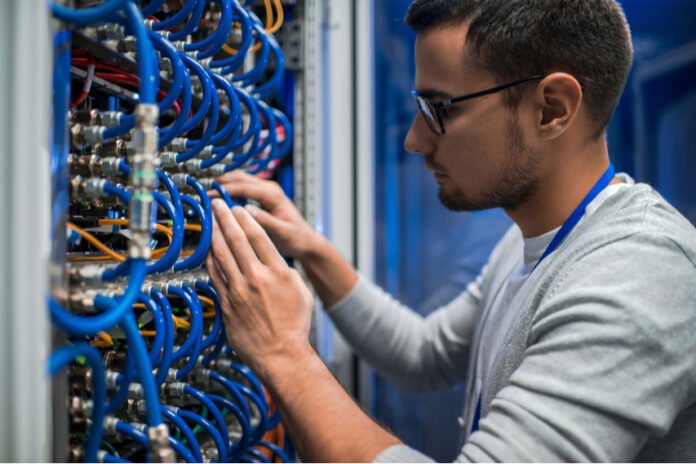In our day-to-day fast-paced lifestyle, we are heavily dependent on the internet. No matter how lonely or sad it may sound, it is the reality. With every passing generation, our network has modified itself and brought us closer to knowledge and people than it initially did before. New companies develop brilliant ideas for fast networking, giving us a brand-new web experience. But still we have to face Networking Problems and issues on daily basis. Lets discuss.
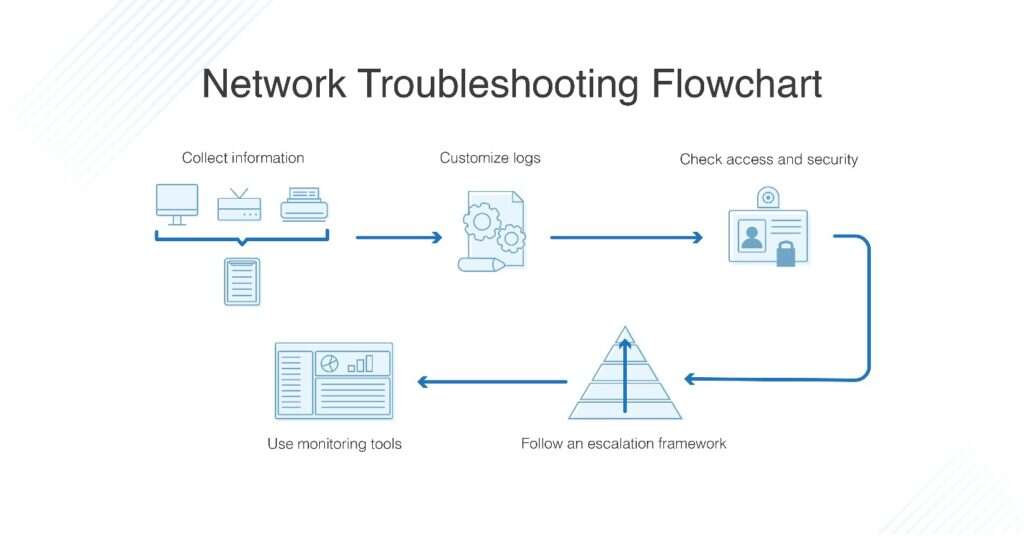
Even with all these modernization on board, one still manages to face lagging video calls, the sudden slow browsing speed, low video quality, or no internet connection. If you are one of them with such struggles, then it is safe to say that your network is to blame.
Network issues can affect VOIP(voice over internet protocol) calls, ERP (enterprise source planning) applications, downloading files, etc. Every time a bad network connection fails to let you attend an important meeting or interrupts your relaxation time with slow buffering speed, you are likely to become more and more frustrated.
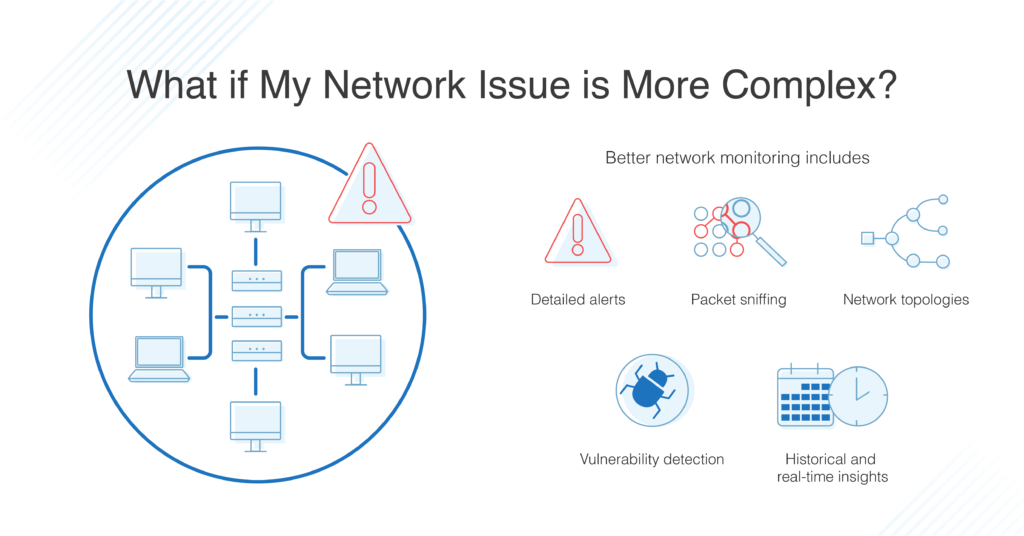
But fortunately, you can quickly fix such errors if you know where the problem arises. Some of it stems from damaged hardware or faulty routers or unexpected patterns like network spikes, changes in system configuration, and more. That is why it is essential to identify what goes wrong with your network and pay constant attention to see if it occurs further in the future.
The Most Common Networking Issues
Here is the list of most common networking problems faced by everyone:
1. Massive Bandwidth Usage
At first, let’s know what bandwidth is. It can be defined as “the maximum amount of data released over an internet connection in a specific amount of time” In other words, it refers to a capacity of transferred data between devices or on the internet in a given time limit.
The higher the bandwidth is, the faster the data gets transferred and thereby can sustain itself on a more significant number of devices, all at once. Hence when a large amount of data file is conflicting with your bandwidth, it will likely cause congestion in your network stream. Such congestions caused by higher bandwidths can be a running risk for other parts of your network. There can be several problems caused by high bandwidth, like large downloads, packet loss, streaming, extensive file sharing, etc.
Quick Solution: Limit bandwidth usage per user using the server settings.
2. Peak CPU Usage
The CPU (also known as the central processing unit) receives and processes instructions for operating systems and other applications. Thus, it serves an important responsibility. Our network devices work harder to give us better performance, so things start to go wrong when we increase the number of tasks. One of the most common reasons the CPU becomes hot is the excessive usage of extensive data. This can drastically overload your CPU and require more time to execute any other form of information processing.
Quick Solution: Several devices such as ASIC (application-specific integrated circuit) and NPU (network processing unit) can positively restore the CPU’s blockage.
3. Connectivity Problems
When the complicated problems are not working, it’s time to check the primary and rudimentary ‘troubleshooting network issues.’ Constantly monitor your hardware systems carefully. You may find some defective or maladjusted cables or connectors that might cause network failure. This can also happen outside the LAN service, significantly if a copper cable gets damaged. It will decrease the speed of data transfer through various devices.
Quick Solution: Use local troubleshooter to find the fault.
4. Damaged Devices
Not every problem arises due to software issues, and networking issues can also occur when the external parts of any hardware malfunction. This is common in specific devices like Wi-Fi, routers, and other physical components. One needs to check all devices properly before purchasing them from a retail store. Mistakes are accidental and unfortunate, and that is precisely why we must test a machine and see if it’s configured correctly. Mostly, network issues are due to misconfigurations that will drastically affect your system and slow down the performance.
Quick Solution: Replace faulty switches, cables and network devices.
5. Domain Name System (DNS)
If there is a directory for a telephone, there will be a directory for the internet. It is identified with the help of domain names or IP addresses. For example, 192.168.178 is a private IP address, which can be used by many IoT devices. Almost every AVM router has 192.168.178.1, as its default IP address. Every website has its IP address to help connect computers with other computers via the internet once we look up their IP address.
DNS causes a prevalent scenario that many people tend not to attend. Such issues occur when you cannot connect to a specific IP address with ease which means that you must have lost internet access. Other DNS issues can occur due to hardware failure, misconfigurations, high latency, etc. You must look into the matter as soon as it’s detected. The inability to access websites can cause a severe problem when you work.
Quick Solution: Use ping services to locate and resolve the DNS issue.
Conclusion
There can be various problems, but you can quickly take care of them once we detect the trouble. So, it is advisory to always take a network assessment with the help of a network monitoring software or a tech professional who will help you identify such problems and show you step by step how to solve them. With the advancement of technology and its complexities, network problems can become even more annoying. Getting acquainted with such issues will help you prepare in case of any network failure. Hope this video will also help you to tackle all networking issues.