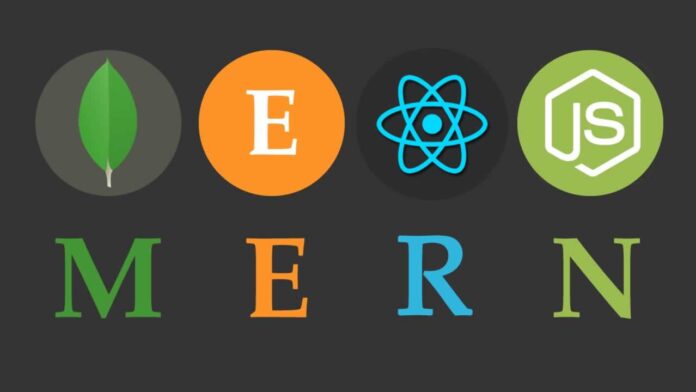A tech stack is a group of tools used to create and maintain applications. They include software, coding languages, frameworks, and data retention technologies. The MERN and MEAN stacks are two of their most well-known variations. A business can consult a MEAN stack development company to start or get advice on building apps.
A full-stack web developer would have come across the term MERN stack. A business can hire MERN app developers for their projects.
Introduction to MERN
The MERN stack comprises of MongoDB, ExpressJS, ReactJS, and NodeJS. It allows the creation of feature-rich single-page web apps with JavaScript.
-
MongoDB
MongoDB is a NoSQL database where information is saved as documents which are quite similar to JSON.
-
ExpressJS
The most well-known NodeJS-based web app framework is Express. The function of Express in MERN stack apps is to run the backend API server.
-
ReactJS
ReactJS is the most widely used JavaScript frontend library. It is a library that enables the quick design of dynamic and engaging user interfaces for websites. React’s ability to be used to build single-page apps (SPA) is one of its finest features.
-
NodeJS
To execute JavaScript code outside of a browser, NodeJS employs Google’s V8 engine. Google’s V8 engine is a cross-platform JavaScript runtime environment. It is convenient to hire MERN app developers who can create JavaScript that is compatible with backend servers.
Build a MERN Stack Application
React is a JavaScript library used to create web applications, and it requires browser loading. The index.html of a React app must be loaded in the browser together with all of its dependencies (CSS and JS files). The node is the web server that loads React assets and receives API requests from the React UI app is a node.
Required Tools
To finish this project, there should be NodeJS installed on the computer along with a few other utilities. They include NodeJS, Express Framework, MongoDB, Mongoose, VSCode, Postman, dotenv, and nodemon.
The sample application considered is a To-Do app that manages tasks. The API is run on a NodeJS server, and MongoDB may be used to store all of the tasks.
The developer performs an API call to the Nodejs server as they accumulate users to retain them and get them with the same data from the server.
Structure
Two packages are available. React and the Nodejs API each have their JSON file. The recommended strategy is to have unique node modules for each one is a recommended strategy. By doing this, the developer may avoid collisions between web and server node modules as well as merge concerns. It is simpler to later switch from the MERN stack to a different stack.
Step by Step Guide to Build a MERN Stack Application
Create a MongoDB Atlas
The centerpiece of MongoDB Cloud is MongoDB Atlas, a completely controlled cloud database for present applications. The ideal approach to using MongoDB is Atlas. To register an account, the developer can either use any of the existing Gmail accounts or another email address.
Afterwards, they can create a cluster. In this case, it is termed as a todo-cluster.
Build a Database
After creating the cluster, a new database should be created by clicking the collections.
Add Mongo Compass
The next step is to download and install Mongo Compass.
Create an API
It is time to construct the API after the MongoDB has been configured in the previous phase. The server.js file, where all of the routes are defined and express is imported, serves as the API’s initialization point.
To read data from MongoDB, the developer must first look at the repository and understand how to set up Mongo Connection in NodeJS.
Setup MongoDB Using the API
Next, add the database name and connection string to the application properties file. For all of the queries, connect to MongoDB using Mongoose. Mongoose simplifies all interactions with MongoDB.
The Environment Variables Should Be Externalized
Setting up your MongoDB connection using the API is done. This type of setup needs to be kept outside of the application to easily create it once and distribute it to several environments. The dotenv library must be used for environment-specific tasks.
Configure the Development Environment
Typically, there are vast differences in the way of developing, building, and operating in production. The developer operates the Node server and the React app on entirely distinct ports during the development period. That makes development simpler and quicker.
Read Also: Bhashyam School App Free Download[Updated 2023]
Make Use of Docker Compose
Docker Compose is incredibly helpful to execute every component of the application with a single command on the local machine for testing.
With the help of the Docker platform, businesses can easily create, share, and operate any kind of application from any location. Almost all businesses are containerizing their apps to speed up production workloads and enable deployment. A MERN Stack can be constructed in a variety of ways. One method is to dockerize it and produce a docker image so that it can launch that image whenever necessary.
Lint and Test
The project has to be lint so that it may be simpler to adhere to specific regulations in the project. There are numerous tools available for unit testing the API, including Mocha.
Conclusion
If anyone wishes to create a straightforward web application and publish both front and backend simultaneously, the MERN stack is excellent. A business can consult a MERN stack development company to start or get advice on building apps.