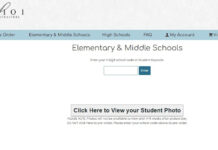Videos are now one of the greatest tools for marketing campaigns. Thanks to the surging popularity of social media platforms that enables visual content like images and videos to thrive on the world wide web.
This by any means urges marketers to produce more visual posts to attract the audience’s attention because these forms of content become viral quickly. That’s why the video production company is now getting so many leads as more businesses plan to get into video campaigns.
Here is the list of top 10 Video Editing Software:
However, for some businesses, using the agency’s service can cost them a fortune. After all, producing videos is a bit costly. That’s why small companies opt out of contacting video production companies to get their content done. Many would prefer using simple editing tools and creating the video independently.
If you’re looking for the best video editing software out there, this list is for you. Let’s dive in!
1. Adobe Premiere Pro
Adobe Premiere Pro is probably the biggest name in the video editing industry. Often, the latest video software looks up to Adobe Premiere Pro, whether it’s about their features and other specifications.
With Adobe Premiere Pro, you can choose widely features offered on this tool. If you want to create a simple YouTube video or sales pitching video, you can purchase a standalone product rather than a full package, which costs you more. The standalone product is sufficient enough to support your business’ projects and other marketing campaigns.
You can also connect Adobe Premiere Pro with Creative Cloud apps, where you are able to access video files and other assets easily. If you want to change the video format, try accessing the content remotely, you’ll find it easier to edit the video without physically on your main desktop. In addition, Adobe Premiere Pro allows you to edit videos in 4K and 8K.
2. Wondershare Filmora
Wondershare Filmora enables you to edit and trim videos with rich features along the way. If you’re a beginner, this app is great for you as the dashboard is user-friendly and the tool is easy-to-use.
You can add and insert a filter to your videos and make visual effects. There is a huge stock you can use freely on Filmora with thousands of stock assets in its library. And, if you’re planning to publish videos on a specific social media platform, you can adjust the size and quality to fit the channel.
The free version of Wondershare Filmora is enough if you want to simply edit video content. Only the downside is you can’t get rid of the watermark once it’s ready to post.
3. CyberLink Powerdirector
Another popular video editing tool is Cyberlink Powerdirector. This app enables you to make and edit video content seamlessly, as the software helps beginners use the tool effortlessly.
Cyberlink Powerdirector is great for producing professional teaser videos for companies, marketers, and content creators. The professional-looking result is the main attraction of this tool, making it one of the best apps on this list so far.
You can use a few features on this app, including the refining tool and visual effect elements, which you can use to optimize your videos. Also, Cyberlink Powerdirector makes it easy for content creators to create videos that fit the platform, as you can change the video ratio before making the content. That way, you can upload videos on the social channel without worrying about changes once published.
4. Pinnacle Studio
Pinnacle Studio is a good video editor for those who need a simple video editing app. Just as its name, Pinnacle Studio is great for making vlogs or documentary videos. In addition, the tool enables you to add music and sound effects to your content free of charge.
However, this app does have limited features, so if you want to use an advanced feature from other tools, Pinnacle Studio isn’t a good choice. If you’re not a serious content creator and only want to make cute montage videos without having to pay an expensive subscription fee on Adobe Premiere Pro, certainly Pinnacle Studio is a good choice.
5. Magisto Video Editor
Magisto Video Editor is another piece of video editing software with great features that you can use to edit video content. The tool is free and doesn’t require a subscription fee to use it, which makes it one of the best apps on this list so far.
The main advantage of Magisto Video Editor is that you can create a uniquely-edited clip without investing too much time or money. All you have to do is upload your content, let Magisto analyze the video automatically using an artificial intelligence system, and wait for the result when the app finishes processing.
6. Shotcut
Shotcut Video Editor enables us to add music and other additional effects such as slow-motion, fast forward, and stop motion, in addition to trimming videos. You can also add photos and stickers to make your montage look more attractive.
As you can see, Shotcut Video Editor is a complete video editing app you can use for your vlogging and documentary purposes. In addition, the tool has an intuitive interface which makes it easy to use even for beginners who don’t know how to make video content from scratch.
7. Blender
Blender is a free, open-source 3D content creation tool that doesn’t require a high-end computer to run smoothly. The app is a system optimization software that works well on Windows and macOS.
Thanks to Blender, users can edit, render, paint, animate, simulate, and convert 2D/3D content all in one piece of software. This way, you’re able to do your brainstorming without switching from one app to another.
In addition, this tool helps advanced video content creators produce professional videos as it enables them to insert additional effects such as lightning animation or sky replacement.
8. Lightworks
Lightworks is an efficient video editing suite designed for beginners who want to make their first step into the world of creating video content. This piece of software allows you to trim, cut, and merge your videos quickly so your final result will be smooth and professional-looking.
Lightworks also has a built-in video effects library, so you can choose the effect that best suits the mood of your video before applying it to the content with just one click away. The app enables users to combine content, including footage from DSLR or smartphones, easily as well.
9. Veed
Veed is an online video editor that allows content creators to create their first video without installing any app. All you need to do is upload your content by using the upload button on the top-left corner, then choose a template or start creating one from scratch. Afterward, you can edit your montage and preview the final result.
As for its features, Veed enables users to upload photos and short videos to make artistic montages. You also have the opportunity to insert stickers in order to make your content more attractive and funny, as well as adding background music/sound effects, which are both for free just by clicking “add.”
10. Clipchamp
Last but not least, Clipchamp is one of the most versatile video editing apps on this list. This system is used by all types of content creators, including bloggers, entrepreneurs, and even companies, to make their vlogs look more interesting and professional-looking.
Clipchamp enables users to upload up to 15 minutes of footage right away without resizing or compressing videos. All you have to do is upload your video content, then let the app do its magic by analyzing it automatically with an artificial intelligence system. Thanks to Clipchamp’s auto color tool, you can also turn your ordinary-looking photos into highly-stylized images with just one click away.
Takeaway
Creating a stunning montage is as easy as 1-2-3 if you have the appropriate tool to help you. Fortunately, there are so many video editing apps on the market nowadays, which makes it easier for anyone who wants to make their first step into the world of content creation.
In this article, we give you a detailed overview of the ten best video editing tools for vloggers and multimedia content creators you can use to unleash your creative mind and boost your brand awareness at the same time. Check them out now!